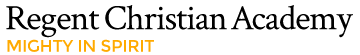Regent Christian Academy Laptop User Agreement
Regent Christian Academy (RCA) provides laptop computers to faculty and staff members whose professional responsibilities and personal preferences are concordant with the guidelines of the School. The ultimate decision for laptop assignments is made by school Information Technology Services (ITS) in consultation with the Operations Manager and/or Vice-Principal or Principal. A decision to provide a laptop is based upon identifiable need and available budget. These computers can be used on and off campus. The purpose of the laptop program is to enhance and enrich teaching, learning and research at RCA, to facilitate the conduct of administrative duties, and to support communication.
The laptop computer is intended to serve as your primary computer workstation. If you already have a desktop computer, it will be replaced by the laptop. Desktop systems returned to ITS through the program will be redistributed or repurposed.
Your laptop is intended for use for school-related business as a productivity tool, curriculum tool, and for research and communication. It is not intended as a replacement for any computers you may own personally. Use of the laptop for personal purposes should be within the standards of good judgment and common sense, in compliance with RCA’s published policies on acceptable use, and as required through the terms and conditions of applicable software license agreements. While the laptop program will enable you as an employee of Regent Christian Academy to conduct school business from various off-campus locations, this in no way changes your employer’s expectations about attendance or other work practices, nor is work that you conduct off site to be considered as eligible for overtime pay.
Confidential information should not be stored on laptops unless approved by the data owner and additional protections are used to protect the data. Confidential data includes data fields like SIN, address, birth date, credit card number, credit card expiration date, grades, student finance information and health related records alone or in some combination. All confidential data must be protected from unauthorized access by the use of information security safeguards such as encryption, access controls and operational security. Home computers should not store RCA confidential information at any time!
The laptop computer is provided for your use, but it remains the property of Regent Christian Academy. Each unit is labeled with a unique property ID. The property ID allows ITS to manage unit assignments, coordinate repairs, and maintain systems. Please do not remove the property ID barcode from your laptop.
RCA will secure, via warranty extension or other means, the services needed to repair the laptop should its operation be impaired by a component failure or normal wear and tear. Also, the School will maintain adequate insurance to repair or replace the system if it is lost, stolen or damaged. The coverage for these items will be borne by the School. However, it is your responsibility to take appropriate precautions to prevent damage to or loss/theft of your laptop computer. You may be responsible for certain costs to repair or replace the computer if the damage or loss is due to negligence or intentional misconduct. Policies for appropriate use of school property as identified in the faculty/staff handbooks or elsewhere may be used to determine whether liability due to negligent behavior exists.
If your laptop is lost or stolen you must report the disappearance to the proper authority immediately. Theft or loss that occurs on campus should be reported to the School Operations Office. For theft or loss off campus, you should report the disappearance to the local police. The police report should include the serial number for the lost computer. You will need to provide ITS with a copy of the police report within 48 hours of the discovery of the loss. The school Privacy Officer must also be alerted to any lost or stolen computer to assess the possibility of a data breach.
Should you have problems with your laptop, you will need to bring it to the school office for the ITS to perform any hardware repair, software installation or problem diagnosis. ITS staff will not visit your home or go to off-campus locations to provide services.
The laptop will be configured with a standard suite of programs that are appropriate for the type of computer you received based upon RCA’s software standards. It is also possible that other applications will be provided to you by the school, based upon your professional needs or the requirements of the laptop. You should keep in mind the school policies for appropriate use of technology. You should not load games or entertainment software on a school-owned laptop computer.
Laptop computers purchased by RCA are currently maintained on a five-year replacement cycle. You should expect to use your laptop for at least three years. Beyond the possible addition of random access memory (RAM), you should not expect hardware upgrades to be available for your laptop during that period. Similarly, although ITS will probably offer operating system and application software upgrades during that period, you may not be able to benefit from these upgrades due to hardware limitations as your laptop ages. If your laptop is scheduled to receive an upgrade, you will be instructed on how to access the upgrades. You may need to bring the computer to campus for the upgrade to be applied or ITS staff may access your laptop remotely using the Resilient Agent.
You should feel free to use your laptop to connect to the Internet from locations other than campus, such as through an Internet service provider (ISP) at your home. Your laptop will be configured with a modem and Ethernet, two common ways to connect to the Internet through an ISP. However, ITS will neither provide Internet access to you from off campus nor configure your laptop to work with your ISP. Although ITS may offer some tips or advice about best practices for off-campus use, it will be up to you and your ISP to make remote connections work. Use of wireless hotspots put you at higher risk of a security incident. Please use extreme caution in using wireless hotspots. It is illegal to use wireless access that you are not authorized to use (for example: your neighbor).
Data storage on the laptops hard disk drive is to be limited. Documents created by you should primarily be stored on Microsoft One Drive or Google Drive.
Upon termination of school employment, the laptop and all associated peripherals, adapters, and software must be returned to ITS via the school office
Your consent to the above terms and conditions and your digital signature below indicates that you have read this appropriate use statement and have had your questions about laptop appropriate use answered. You will need to sign this agreement before you will be issued a laptop through the program.